 |
LibrePCB Developers Documentation
|
 |
LibrePCB Developers Documentation
|
This is the documentation of a LibrePCB library. Such a library is represented by an instance of the class librepcb::Library.
The LibrePCB library system knows following elements:
Following diagram shows these elements (except the two category elements) and how they work together:
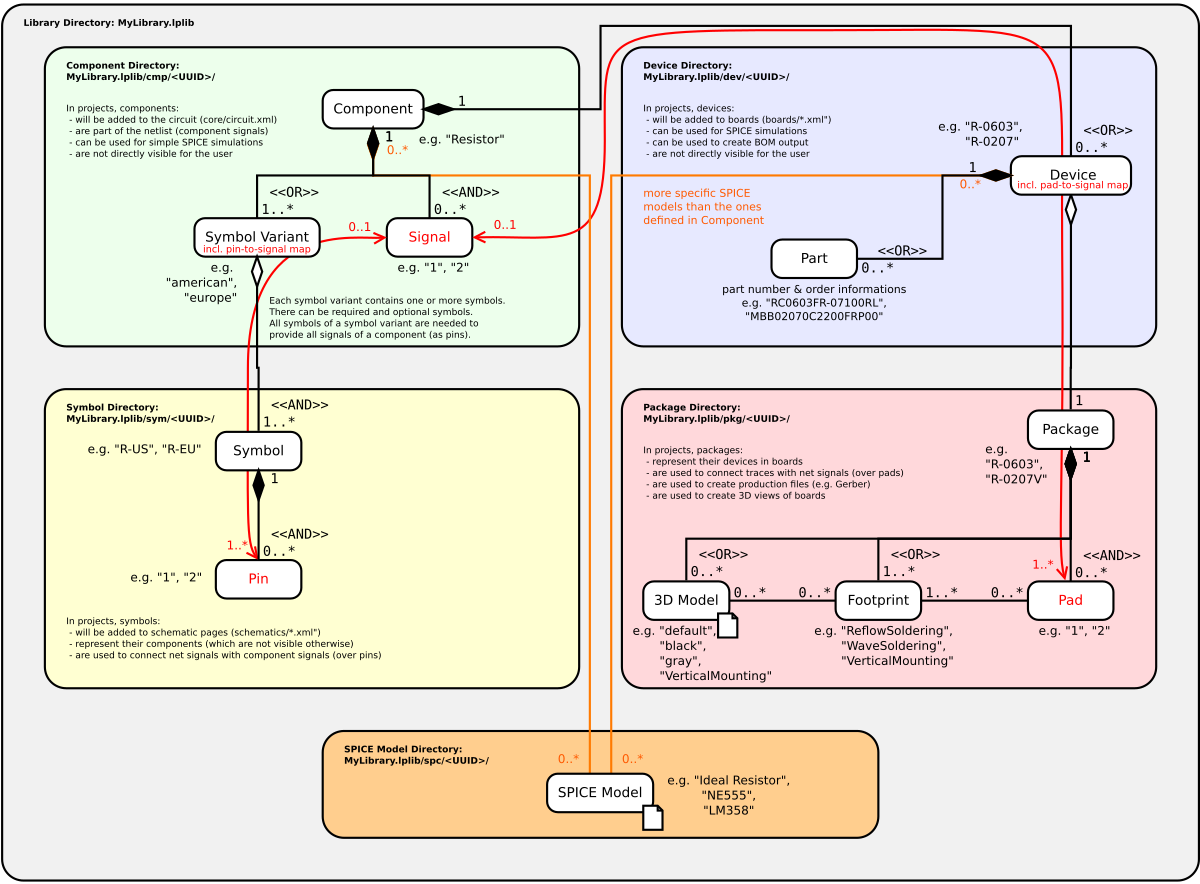
To get a better idea of how this works in practice, here some examples:
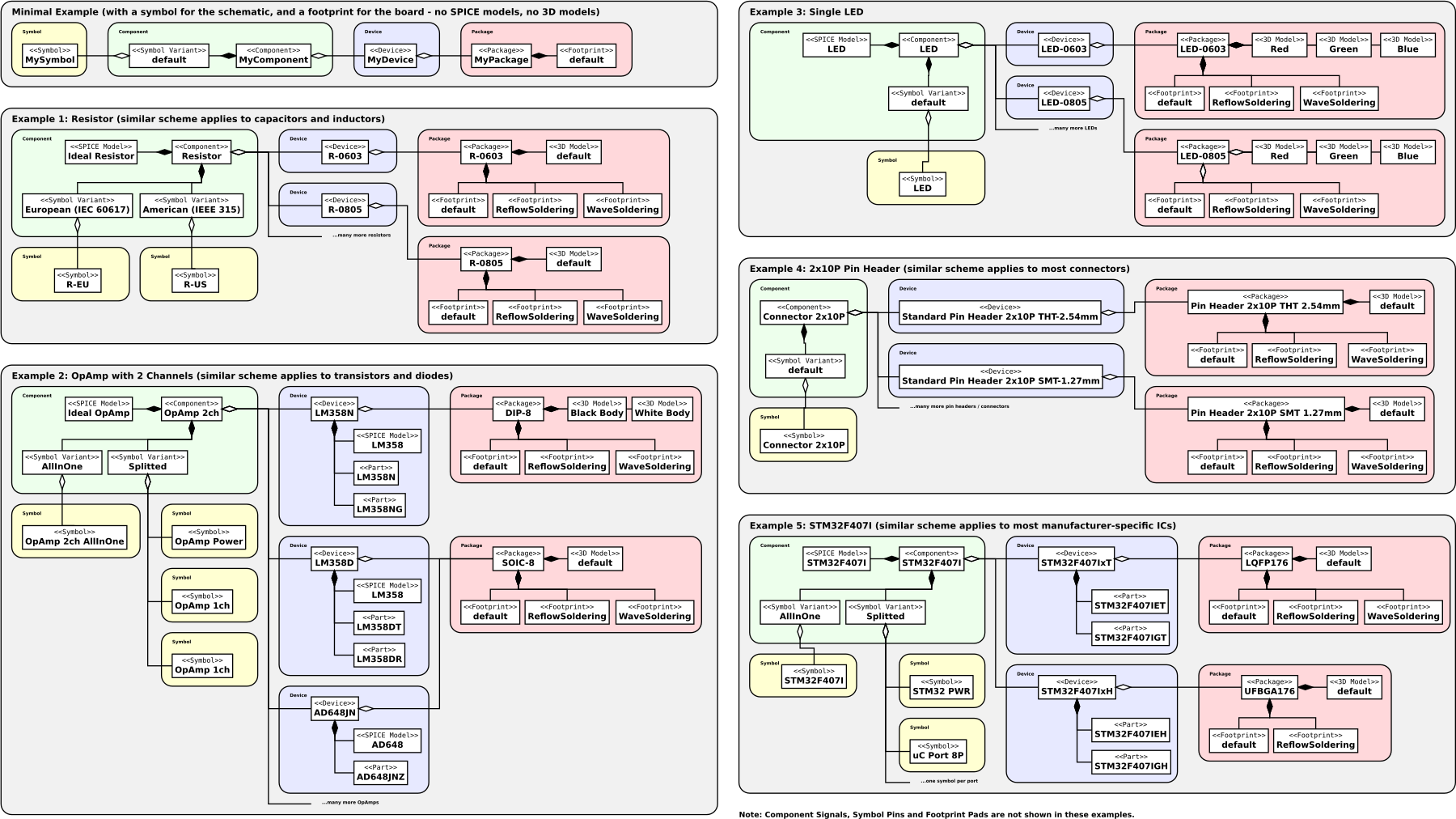
A LibrePCB library is represented by a regular directory on the file system. All metadata and library elements are stored in files and subdirectories of the library's root directory.
Library directories have the suffix .lplib to easily recognize directories as LibrePCB libraries.
This tree shows the structure of a library directory:
MyLibrary.lplib/
├── .librepcb-lib
├── library.png
├── library.lp
├── cmp/
│ └── 670421c3-850b-4d7c-b511-c0e6b7ac40f9/
│ ├── component.lp
│ └── .librepcb-cmp
├── cmpcat/
│ └── c49eb199-2cf5-45da-a740-7d444045c08a/
│ ├── component_category.lp
│ └── .librepcb-cmpcat
├── dev/
│ └── 6c696128-6e7e-401c-92af-57f1e340da52/
│ ├── device.lp
│ └── .librepcb-dev
├── pkg/
│ └── 556c2a2f-8462-4acd-bed1-3218d67c774b/
│ ├── package.lp
│ └── .librepcb-pkg
├── pkgcat/
│ └── b66c9cf9-99b6-434e-af72-867cee1a271c/
│ ├── package_category.lp
│ └── .librepcb-pkgcat
└── sym/
└── ad26f787-cdc9-47f9-963f-ab5a4767cdb4/
├── symbol.lp
└── .librepcb-sym
This file indicates that the directory is a LibrePCB library and also contains the file format version. See File Format Versioning for more information about LibrePCB's file format versioning system.
This (optional) picture is displayed on different locations in the graphical user interface (e.g. in the library manager). The dimensions of the image should be 256x256 pixels.
This file contains some metadata about the library itself (e.g. name, author, dependencies).
These directories contain all the library elements:
cmp: Components (librepcb::Component)cmpcat: Component Categories (librepcb::ComponentCategory)dev: Devices (librepcb::Device)pkg: Packages (librepcb::Package)pkgcat: Package Categories (librepcb::PackageCategory)sym: Symbols (librepcb::Symbol)All of these directories are optional. For example if a library does not provide any Symbols, the sym directory may not exist.
Each library element inside these directories is represented by a subdirectory whose name corresponds to the element's UUID. The element directories contain following files:
.librepcb-cmp) used for File Format Versioning.component.lp) containing the actual library element (metadata, geometry, ...).Each library element (and also the library itself) gets a UUID at their creation. This UUID is then used to identify these elements. For example a librepcb::Device refers to a librepcb::Package with the UUID of the package. This allows to combine library elements even across different libraries (e.g. the Device and Package from the last example can be located in different libraries).
To avoid broken dependencies, two rules need to be followed:
If one of these things needs to be changed, this must be done by creating a new element (with a new UUID) and (optionally) marking the original element as deprecated.
Each library element must contain English (en_US) texts (name, description, keywords, ...), other languages are optional. The user can define his preferred language in his workspace settings to make LibrePCB show all library elements in that language (if available). English is always the fallback language if the desired language is not available.
LibrePCB uses category elements to categorize all other library elements. Category elements are like normal library elements, but cannot be used in schematics or boards. Their only purpose is to provide a category tree over all libraries, where all the other, regular library elements can be assigned to unlimited many of these categories.
This system allows the user to choose regular elements (like a librepcb::Component in a librepcb::project::Schematic) by browsing through that category tree.
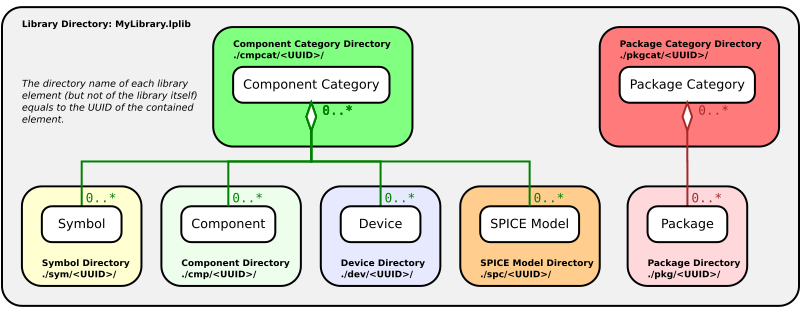
There exist two types of categories, while all regular element types use exactly one of them:
A library can have dependencies to other libraries. Therefore, a library needs to provide a list of library UUIDs it depends on. We do not track dependencies between each single library element (Symbol, Component, ...) because that would be too complicated. We also do not take care of the required minimal library version of dependencies, because that would be hard to determine and maintain. The user should just update all his libraries at once to avoid broken dependencies.
This simple system also requires to forbid removing elements from existing libraries, because this could break other libraries. So when a library element should no longer be used, it must be marked as deprecated instead of removing it.